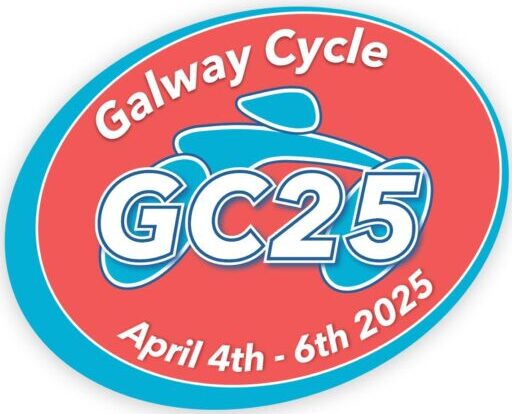MyCharity.ie – A How-to Guide!
Hi All,
Now that the cyclists have started their training for the 2015 Galway Cycle, it’s a good time for everyone to get prepared for fundraising! One thing that many people find useful is fundraising through mycharity.ie. This is a great way for people to sponsor you that you might not see face to face, as well as raising awareness through social media about both the event and the charity.
- Create an account or sign in with facebook on mycharity https://www.
mycharity.ie/account_login.php - In “Quick Search” choose “Create a Fundraising Page”
- Click “Create Page”
- Choose “Irish Guide Dogs for the Blind” as the charity by clicking on the “Animals” icon
- Choose “Sporting Event”
- Enter the date of the Galway Cycle “27-Mar-2015”
- Type your chosen page name in the small box on the right hand side of the page as the Galway Cycle will not be listed
- Choose “2 months” as the duration to accept donations after the event. This will bring you to your personalised fundraising page. Change the details as you wish.
- MOST IMPORTANT : In the “Event” title choose “Maynooth Students for charity Galway Cycle” from the dropdown options. Just click the list and type Maynooth and it will be the first highlighted option.
- This will link all your fundraising to the centralised Galway Cycle event which is linked to the Irish Guide Dogs.
Add a message to thank those who sponsor you and SHARE your page so that people can sponsor you for taking part in Galway Cycle 2015.
Hurray!